【用户必看】这里充值(Recharge Instructions)
【本贴下禁止回复无关内容】
(Replies unrelated to the topic are prohibited in this thread)
中文:
-
因为本站的自动充值收款功能出了问题,所以充值可以直接扫这些二维码支付
-
中国大陆用户支持微信,QQ,支付宝,其他地区支持paypal,alipay
-
下面是我的收款链接,支付后在帖子下评论单号,说明自己充值的商品,然后我看到了会手动添加
English:
-
Due to an issue with the automatic recharge payment function on this website,
-
recharging can be done directly by scanning the following QR codes for payment.
-
For users in mainland China, we support WeChat, QQ, and Alipay.
-
For users in other regions, we support PayPal and Alipay.
-
Below are my payment links. After making the payment, please comment the transaction number under the post,
-
specifying the item you are recharging for. Once I see it, I will manually add the recharge.
-
The payment recharge links are visible after logging in.
隐藏内容需要登录才可以看见
请登录之后再进行评论

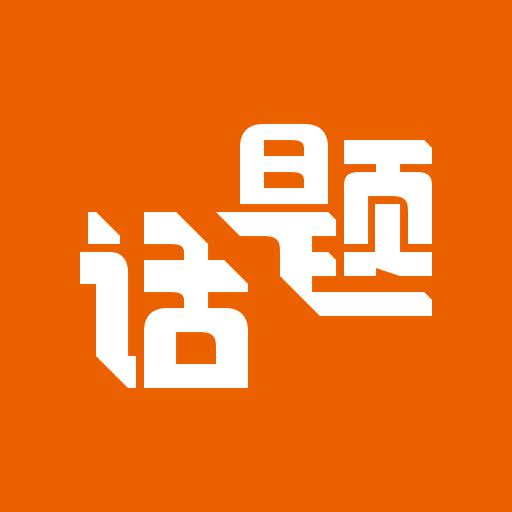




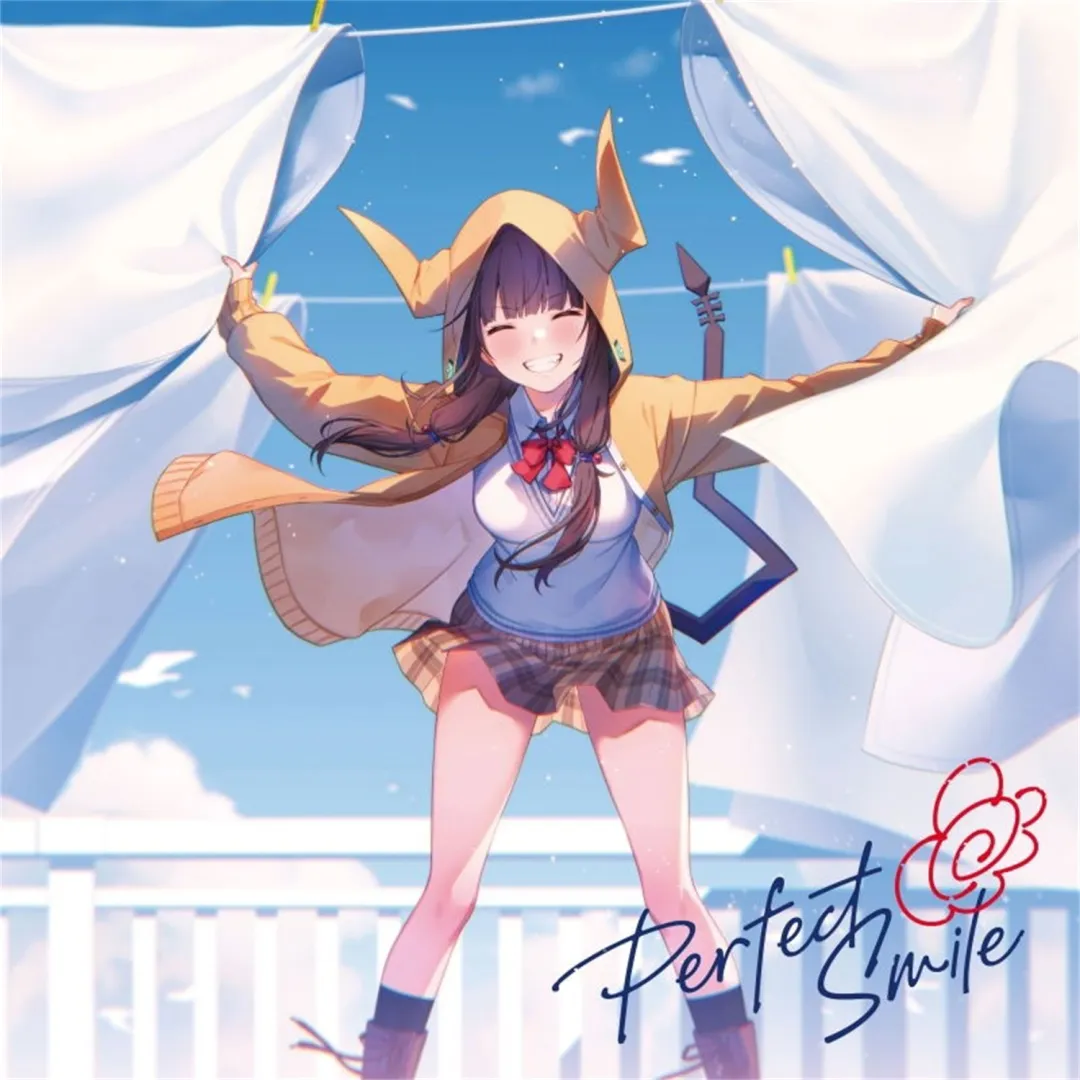

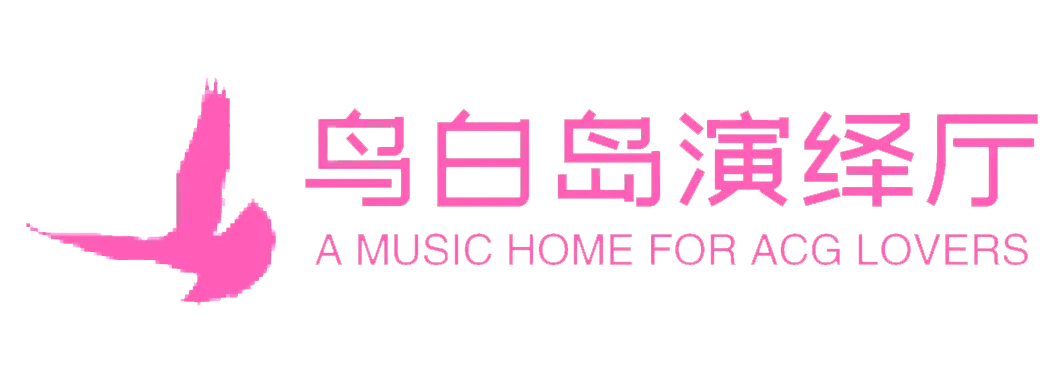

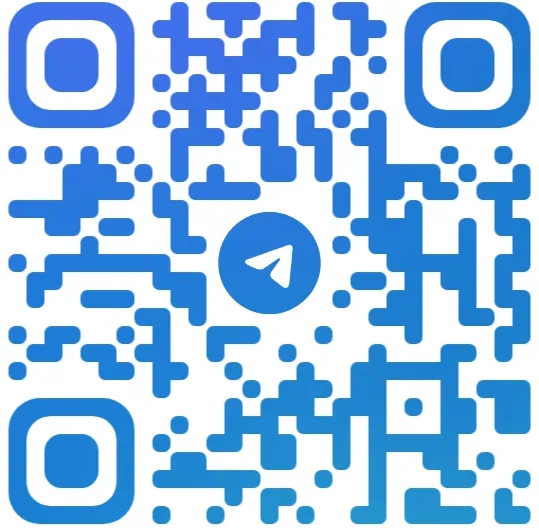
交易单号
4500000127202602229959422675
交易单号
4500000143202602212764812909
交易单号4500000138202602194628088171
订单号2026021422001465711456556444
单号2026021322001416621447023519
交易单号4500000114202602129887118237
交易单号4200003040202602128720325189
交易单号4200003040202602128720325189
交易单号
4200002991202602115960865712
经营单号
10012527734317707849860128008501
2026021022001427651404361289
2026020322001457921443422073